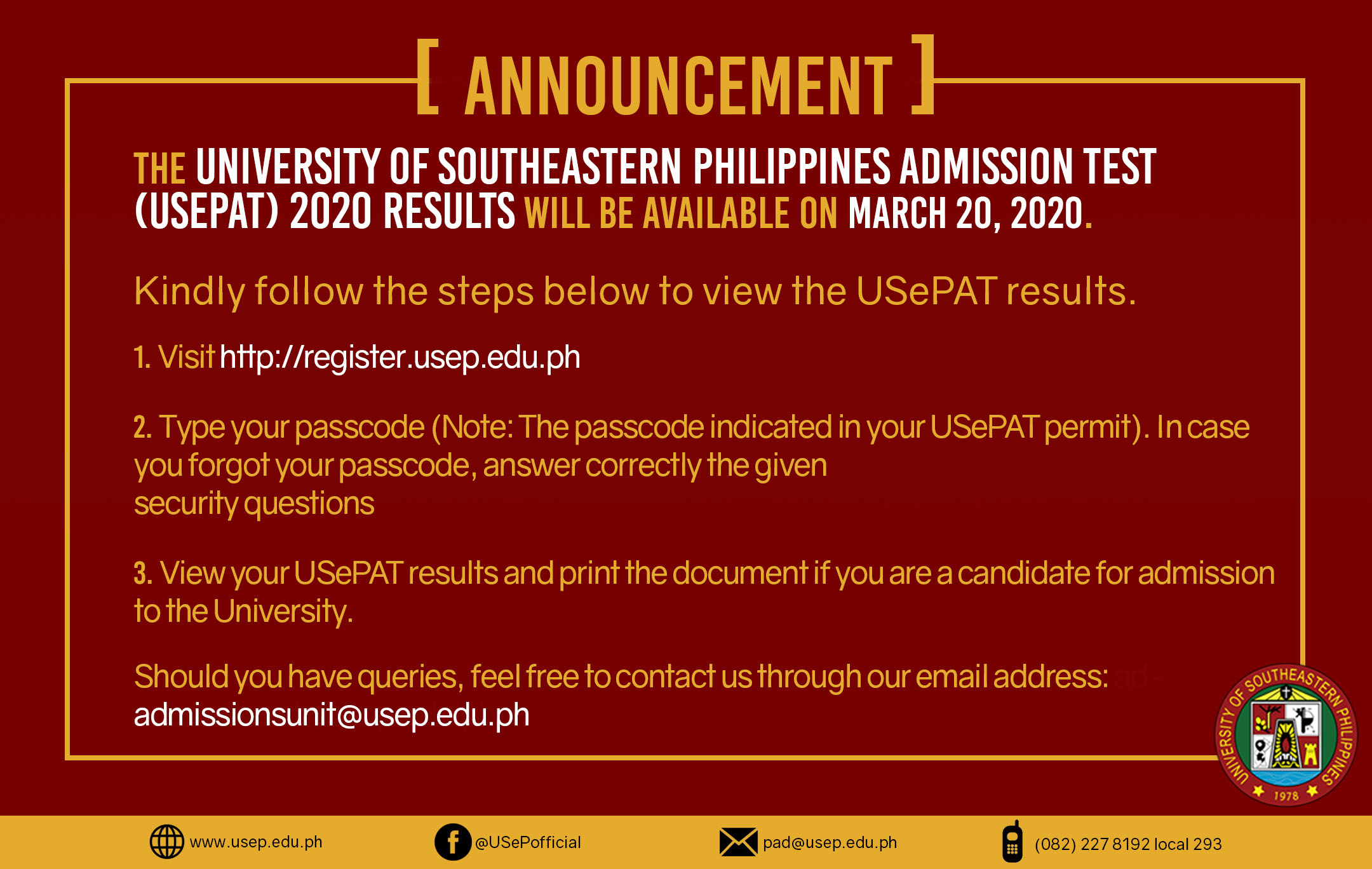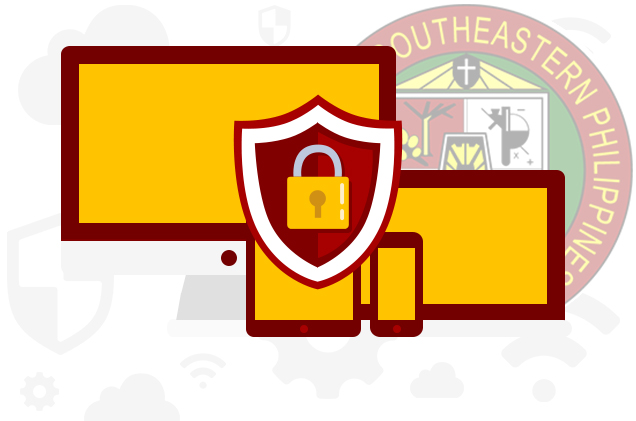| EXPANDED TERTIARY EDUCATION EQUIVALENCY & ACCREDITATION PROGRAM |
| Postal Address: |
University of Southeastern Philippines
Iñigo Street, Obrero, Davao City 8000 |
| Telefax: |
+6382 225-4697/ +6382 222-5833/ +6382 225-4726/ +6382 221-4941 |
| Telephone No: |
+639 195-794-690 |
| Local Number(s): |
|
| E-mail Address: |
eteeap@usep.edu.ph
usep_eteeap@yahoo.com |
INSTITUTE OF LANGUAGES |
| Postal Address: |
University of Southeastern Philippines
Iñigo Street, Obrero, Davao City 8000 |
| Telephone No: |
Direct Line : +6382 224-1372 |
| Local Number(s): |
|
| E-mail Address: |
il@usep.edu.ph |
KNOWLEDGE FOR DEVELOPMENT CENTER IN DAVAO |
| Postal Address: |
Near USeP Social Hall
Iñigo Street, Obrero, Davao City 8000 |
| Telefax: |
082-221-0084 |
| Telephone: |
225-4696 loc 313 |
| Email: |
restymac_usep2000@yahoo.com |
MINDANAO CENTER FOR POLICY STUDIES |
| Postal Address: |
2nd Floor, Engineering Building
University of Southeastern Philippines
Iñigo Street, Obrero, Davao City 8000 |
| Local Number(s): |
|
MINDANAO E-LEARNING SPACE |
| Postal Address: |
2nd Floor, Engineering Building
University of Southeastern Philippines
Iñigo Street, Obrero, Davao City 8000 |
| Local Number(s): |
|
| E-mail Address: |
mispace@usep.edu.ph |
PAMULAAN CENTER FOR INDIGENOUS PEOPLE’S EDUCATION |
| Postal Address: |
Ground Floor, Graduate School Building
University of Southeastern Philippines
Iñigo Street, Obrero, Davao City 8000 |
| Local Number(s): |
|
REGIONAL TRADE & CRAFTS TRAINING & PRODUCTION CENTER |
| Postal Address: |
University of Southeastern Philippines
Iñigo Street, Obrero, Davao City 8000 |
| Telephoone No: |
+6382 225-4696/ +6382 222-5833 |
| Local Number(s): |
|
| E-mail Address: |
usep_rtctpc@yahoo.com |
TEACHER TRAINING CENTER OF MINDANAO |
| Postal Address: |
Special Projects Office
Ground Floor
College of Education
University of Southeastern Philippines
Iñigo Street, Obrero, Davao City 8000 |
| Tel: |
+6382 225-4696/ +6382 222-5833 |
| Local Number(s): |
|
| E-mail Address: |
ttcm@usep.edu.ph |
ZONAL COMPUTERIZATION CENTER-EASTERN MINDANAO |
| Postal Address: |
University of Southeastern Philippines
Iñigo Street, Obrero, Davao City 8000 |
| Local Number(s): |
|
| E-mail Address: |
zonal@usep.edu.ph |
AFFILIATED NON-CONVENTIONAL ENERGY CENTER |
| Postal Address: |
5th Floor, Engineering Building
University of Southeastern Philippines
Iñigo Street, Obrero, Davao City 8000 |
CENTER FOR PROFESSIONAL BOARD REVIEW FOR TEACHERS |
| Postal Address: |
2nd Floor, Education Building
University of Southeastern Philippines
Iñigo Street, Obrero, Davao City 8000 |
CONTINUING PROFESSIONAL DEVELOPMENT |
| Postal Address: |
c/o Teacher Training Center for Region XI
University of Southeastern Philippines
Iñigo Street, Obrero, Davao City 8000 |
MT. MALINDANG BIODIVERSITY RESEARCH PROGRAMME |
| Postal Address: |
c/o College of Arts & Sciences
University of Southeastern Philippines
Iñigo Street, Obrero, Davao City 8000 |
SOUTHERN MINDANAO AGRICULTURE & RESOURCES RESEARCH & DEVELOPMENT CONSORTIUM |
| Postal Address: |
c/o Research Division
University of Southeastern Philippines
Iñigo Street, Obrero, Davao City 8000 |
| E-mail Address: |
smarrdec@yahoo.com |
WORLD BANK – KNOWLEDGE FOR DEVELOPMENT CENTER |
| Postal Address: |
Ground Floor, Graduate School Building
University of Southeastern Philippines
Iñigo Street, Obrero, Davao City 8000 |
| Local Number(s): |
|