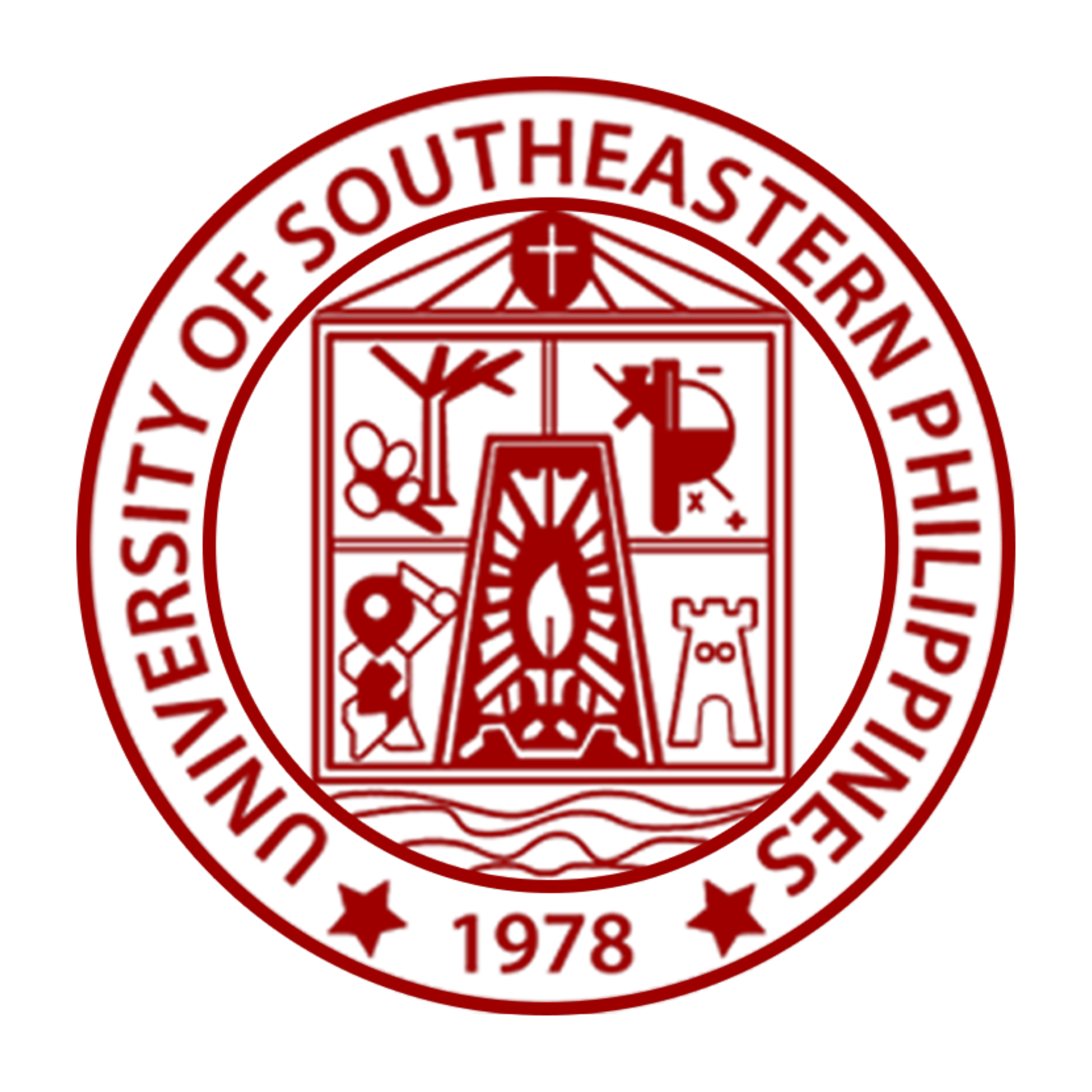USeP-OUR: Frequently Asked Questions
To guide you through, we have prepared these Frequently Asked Questions.
How can I get Transcript of Records, Honorable Dismissal, Certification, CAV, and other student credentials?
The process of requesting any student credential / document from the USeP-OUR starts with filling the form on this url https://sris.usep.edu.ph. Proceed with the given instructions provided in the form. Once the form is submitted, the requestor will receive an email confirmation on the email address provided indicating the request reference number. This reference number may be used to track the progress of the request.
Your request will undergo evaluation and checking by our assigned staff which may take 2-3 days depending on the complexity of the request and the status of the record. If all is checked you will receive a Order Payment Slip for you to pay the fees. After payment, you need to submit/send us back the Order Payment Slip together with the receipt or proof of payment. Once we received and verified your payment your document request will be available within 3-5 days, you will be provided a claim slip which you can present upon claiming.
To track your request, go to https://sris.usep.edu.ph/Stracking.php and enter your reference number. Also, the requestor will receive an email notification once the request has completed a step on the overall procedure.
How can I request for authentication of my Transcript of Records, Certification, CAV, Diploma and other student credentials?
ONLINE PROCEDURE
You can email us at registrar@usep.edu.ph and attached a scanned copy of the document/s you want to be authenticated or Certified True Copy (CTC). Indicate how many copies to be authenticated for each document.
Authentication fee is 14.00 per page and requires documentary stamp per document. A Payment Order Slip (POS) will be issued for you to process the payment. Once your payment is verified, a Claim Slip will be issued indicating the date when you can claim your authenticated documents.
WALK-IN PROCEDURE
You may go to OUR office Monday to Friday 8-5pm for the authentication of student records. You only need to bring the original document and pay for the corresponding fee which is P14.00/page.
Note: Only document/s originating from OUR will be processed for authentication.
How can I request for a new copy of my Diploma, original copy was lost/damaged/burnt?
You can file a request for re-issuance of Diploma. Just comply the following requirements:
- Letter request for re-issuance addressed to the President thru the Registrar
- Affidavit of Loss (for lost diploma)
- Proof of Damaged Diploma (for damaged diploma)
- Incident Report (burnt diploma)
- Documentary Stamp
- Re-issuance fee (134.00 – undergrad; 200.00 – for graduate school students)
How can I make corrections of my Name, Birth Date, and other information?
For Correction of Names and other information in your school record, you need to submit a request letter following the format below, along with the supporting documents such as:
- Personal Affidavit or Parent’s Affidavit (for under-aged students)
- PSA Authenticated Birth Certificate
- Finality of Court Order (if applicable)
- Joint Affidavit of Two Disinterested Person
- Correction of Records fee – 70.00 (POS is issued once requirements are complete)
- Documentary stamps worth 40.00
For Obrero Campus Students:
BONIFACIO G. GABALES JR.
President
University of Southeastern Philippines
THRU: UNIVERSITY REGISTRAR
University of Southeastern Philippines
Bo. Obrero, Davao City
For Mintal Campus Students:
BONIFACIO G. GABALES JR.
President
University of Southeastern Philippines
THRU: CAMPUS REGISTRAR
University of Southeastern Philippines
Mintal, Davao City
For Tagum-Mabini Campus Students:
BONIFACIO G. GABALES JR.
President
University of Southeastern Philippines
THRU: CAMPUS REGISTRAR
University of Southeastern Philippines
Apokon, Tagum City
How can I process for Completion of Grade (INC)?
You can file an Application for Completion of Grades through the Registrar’s office or through email at registrar@usep.edu.ph. Please take note that, as per policy, an INC grade is only valid for one (1) year. An order payment slip will be given to you to pay the INC fee. After payment, you will receive a Validated INC form for you to accomplish. You are expected to submit the form to the Dean’s office after getting the final grade from the assigned faculty. The Dean’s office will forward your accomplished form to the Registrar’s office. Please check the Student Portal to determine if the correct grade is reflected on your record.
I have received an Order Payment Slip from USeP-OUR, how can I pay the fees?
For Payment of Fees please visit the Payment of Fees instruction here: http://tiny.cc/payment2024
Options:
1. Through Land Bank LinkBiz Portal
2. Walk-in at the cashier's office inside the campus.
I have received an email indicating that I have lacking requirements, what will I do?
Most likely during your enrollment at USeP you failed to submit a necessary requirement upon admission. It usually happens when you enroll and do not have the needed requirements on hand, so you signed a promissory note to submit it on a later date. It is also possible that that your previous school has not responded to our request for release of your F-137 (HS graduates) / Official Transcript of Records (OTR) copy for USEP (for transferees) to us. Hence, all you need to do is submit the lacking requirements for you to be eligible to request for academic records such as Certification of Grades, Transcript of Records, Transfer Credentials, and the like.
Please be informed that documents like Form 137-A (HS graduates) and Official Transcript of Records copy for USEP (for transferees) are requested in a school-to-school process. A follow-up letter authorizing student to hand carry these documents is given to facilitate its release.
Below are the list of requirements:
- Form 137-A (From High School /Senior High School)
- Honorable Dismissal/ Certificate of Transfer Credentials
- Official Transcript of Records copy for USEP
- Certificate of Good Moral Certificate
- PSA authenticated Birth Certificate
- PSA authenticated Marriage Certificate (for Married Female Students only)
- 2 pcs. recent 2x2 colored
- Mailing stamps worth PhP50.00
I have an inquiry related to USePAT, where can I get information?
For information USePAT related information please refer to this FAQ page: http://www.usep.edu.ph/frequently-asked-questions/. Alternatively, you may send an email to admissionsunit@usep.edu.ph.
I have already paid the necessary fees for my requests, what is the next step?
First, you need to send the proof of payment may it be an official receipt or a transaction receipt to registrar@usep.edu.ph or submit it personally to the OUR receiving counter. Then you will receive a Claim Slip for your requested document either in printed form or thru email. Please take note of the date indicated in the Claim Slip when to claim your document.
My requested document is due for claiming, how can I get it?
You may proceed to the Office of the University Registrar and present your claim slip to claim your requested document. In addition, we would like to remind you that there are requirements if a third party will claim your requested document.
To claim documents via representative please advise the person claiming to bring the following documents:
-Claim slip/form (if applicable)
-Authorization letter
-Valid ID of the authorized representative
-Photocopy of valid ID of the authorizing person